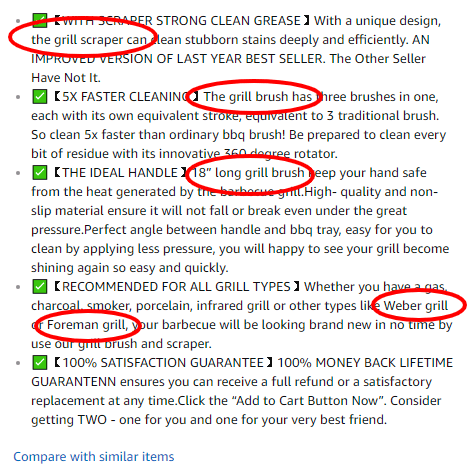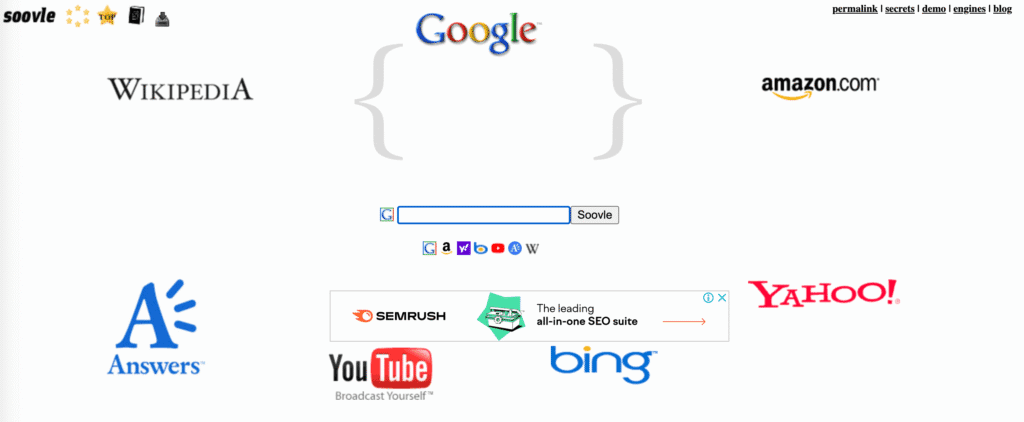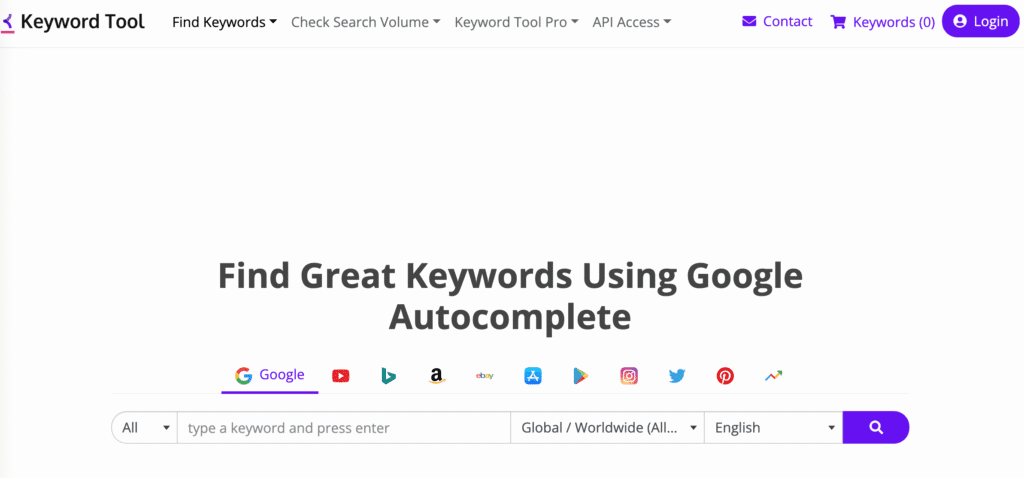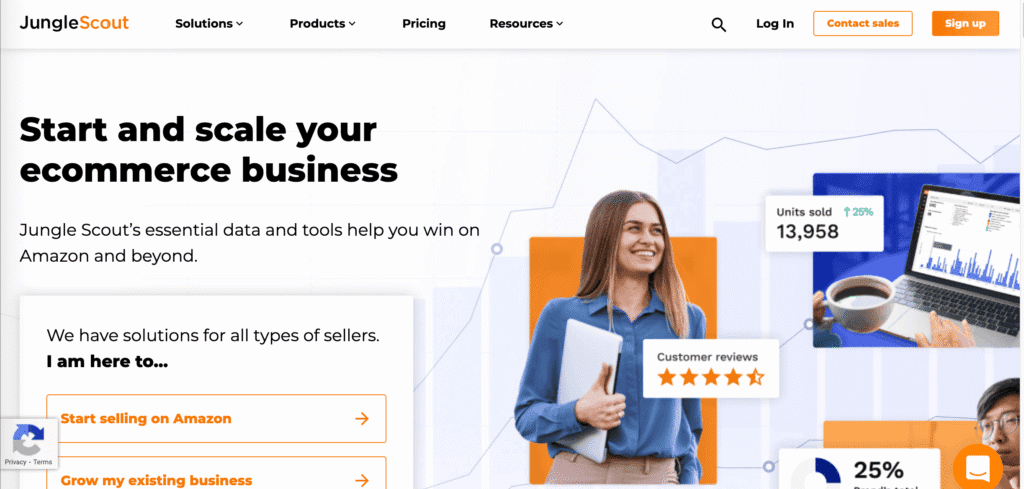You and your team have developed a great product.
It solves problems. It’s unique and intuitive. It makes life better for people.
But when people search for products, your solution remains buried in the results beneath inferior imposters.
It’s demoralizing. It feels completely unfair. But in today’s article – I’m going to show you exactly how to fix it!
What to Expect From Our Guide to Boosting your Amazon Ranking
Amazon has become a cornerstone for eCommerce, boasting over 9.7 million sellers worldwide that range from household names to family up-starts. We’ve even seen a huge amount of eCommerce success stories from people who went from humble beginnings to becoming million-dollar entrepreneurs thanks to Amazon.
And while it is still very much possible to have your own Amazon success story, there’s no doubt that the level of competition in the marketplace is sky-high.
In this crowded market, it will take some serious dedication to cut through the noise and get your product in front of your target customer. This means that not only do you need a great product, you also need a comprehensive understanding of Amazon’s SEO.
Since the marketplace’s conception in 2000, its search algorithm has flourished to become one of the most advanced, fully-fledged search engines on the web.
Amazon’s search engine is incredibly popular with shoppers, and for many, it is their first port of call when searching for what they need. So, it’s crucial that your product is optimized for Amazon’s search algorithm and ready to be matched with hot, wallet-out, ready-to-buy customers.
In this guide, we’ll be covering:
 As previously mentioned, Amazon is a product-finding search engine. Because of that, your brand name is much more important to your success on Amazon than it is in traditional search engines.
For every product you optimize for success on Amazon, make sure your brand name is correctly spelled. In general, this is just good practice. But doing this will also help Amazon associate the products you want to sell with other products produced by the same company and increase your exposure in brand filtered results.
As previously mentioned, Amazon is a product-finding search engine. Because of that, your brand name is much more important to your success on Amazon than it is in traditional search engines.
For every product you optimize for success on Amazon, make sure your brand name is correctly spelled. In general, this is just good practice. But doing this will also help Amazon associate the products you want to sell with other products produced by the same company and increase your exposure in brand filtered results.
 Use Bullet Points
For those of you who have done traditional SEO for years, think of your bullet points as having the same potential benefit as your H-tags. Word on the web is that Amazon indexes the content in your bullet points, so optimizing them can help improve relevance and drive up clicks from the results.
As a best practice, try to use 1 keyword phrase per bullet point. Don’t be spammy, it’ll turn off your potential customers.
Use Bullet Points
For those of you who have done traditional SEO for years, think of your bullet points as having the same potential benefit as your H-tags. Word on the web is that Amazon indexes the content in your bullet points, so optimizing them can help improve relevance and drive up clicks from the results.
As a best practice, try to use 1 keyword phrase per bullet point. Don’t be spammy, it’ll turn off your potential customers.
 Amazon Quick View works as a Chrome extension. AMZScout performs Amazon product research. You can nab their tool here.
AQV gives immediate access to imperative search data. To activate AQV display, you need only hover over the product. A small window will open up that displays a slew of related keywords.
Amazon Quick View works as a Chrome extension. AMZScout performs Amazon product research. You can nab their tool here.
AQV gives immediate access to imperative search data. To activate AQV display, you need only hover over the product. A small window will open up that displays a slew of related keywords.
 To use our tool, simply enter a keyword related to your product in the search bar and hit the button that says “view keyword research”. You’ll then be given a whole host of related keywords, each one paired with data on search volume, competition, results for each keyword, the cost-per-click (CPC), and whether it’s trending up or down.
It’s pretty genius - but we would say that, right?!
To use our tool, simply enter a keyword related to your product in the search bar and hit the button that says “view keyword research”. You’ll then be given a whole host of related keywords, each one paired with data on search volume, competition, results for each keyword, the cost-per-click (CPC), and whether it’s trending up or down.
It’s pretty genius - but we would say that, right?!


- The Basics: What is Amazon SEO?
- What is Amazon’s A10 algorithm?
- How to master the algorithm: 6 tips
- 8 Strategies for a successful product listing
- 4 FREE keyword research strategies to rank your Amazon product
- Summary: Ranking factors to own Amazon search results
What is Amazon’s A10 algorithm?
As we know, if a browser sees your product at the top of their search results, they will be more likely to buy it. Most buyers simply don’t have the time or attention span to trawl through page after page of search results. Furthermore, they are more likely to assume the products at the top of their search are more popular amongst other buyers. For your products to soar to their prime place at the top of search results, you will need to make sure you are up-to-date on the algorithms. Amazon A10 is the backbone of the Amazon marketplace’s search engine technology. In fact, Amazon A10 is a subsidiary company of Amazon that works from Palo Alto in California. Their algorithm was developed to match customer search queries to the most relevant products. The A10 algorithm focuses on “revenue-per-click”. This means that Amazon is prioritizing making sales and revenue, and thinks that the best way to do this is to match customers with the right product for their search. This makes sense - a sale is more likely to be made if a customer is quickly and clearly presented with exactly the product they are looking for. If you have been selling on Amazon for a while, you might be more familiar with the Amazon A9 algorithm of the past. A10 works in a similar way, but with some core differences.How A10 differs from Amazon’s A9 algorithm
Amazon’s A10 algorithm offers some notable differences from the A9 algorithm of the past. Let’s take a look:- Where the A9 algorithm prioritized products that would produce a higher profit, the current A10 algorithm prioritizes the most relevant products for the search query. For the Amazon seller, this means paying attention to the most relevant keywords for your products and incorporating the right keywords in your product listings.
- A10 gives less priority to Amazon PPC (pay-per-click), so you will need to be more calculating and strategic if you intend to do a PPC campaign via Amazon advertising. A sponsored product will still appear at the top of searches, but you shouldn’t rely too heavily on them.
- A10 prioritizes Amazon sellers that have authority and can be trusted. The more positive reviews a seller has, the higher they are likely to appear in the algorithm. So it is highly important for sellers to encourage their customers to leave a review.
- The algorithm also takes into account how big your shop is. The more items you have in your shop, the higher Amazon will place you in search rankings.
- Continuing from the previous point, the more product categories your inventory fits into, the more Amazon will prioritize you too.
- Another insightful characteristic of the A10 algorithm is the emphasis on customers learning about your products from elsewhere on the internet. This is because you are bringing new customers to the Amazon marketplace. So Amazon sellers should maintain a presence across other platforms on the web, and use their Amazon link to direct people to their products or shop.
- You will need a strong sales history. The higher your sales velocity, the higher Amazon will place you on the search results page. This means you need to stay active on top of your inventory, get rid of slow-moving stock, and not settle for anything less than quick-moving sales.
- Clicks, clicks, clicks! The more people that are clicking on your listings, the higher Amazon will rank you. You can increase your click-through rate by paying extra attention to your product images, product names, and sales copy!
6 Tips for Mastering Amazon’s Algorithm
1. Use eye-catching images
If you don’t already know that Amazon has a whole list of product image requirements, now would be a great time to get to know. These guidelines include everything from technical specifications like pixel dimensions to background colors and lighting. Generally, your product images should include a clear, in-focus, professional-looking image of your item in front of a white background. No other objects should be included in the photo, and the product should fill 85% of the photo frame. The photo is usually the first part of your listing that catches the browser’s eye in search results, so it’s important that it makes your product stand out from the rest. An attractive photo will also ensure as many users are clicking on your listing as possible, boosting your click-through rate and enhancing your position in the A10 algorithm.2. Write enticing sales copy
You want your sales copy to tell Amazon customers exactly what your product is, and include every detail of why it’s useful and will fulfill their needs. If you are selling a product you truly believe in, it probably won’t be too hard to write a glowing description of why it’s so good. However, there are a couple of things to be aware of here… The first is to write clearly and concisely. Don’t go overboard with the salesmanship, instead focus on the facts of what your product is, product features, and how it works. The A10 algorithm should be working in your favor to draw the exact right people to your listing, so you know potential buyers are already looking for an item like yours. Secondly, your sales copy is where you need to include your keywords. Your keyword research (stay tuned, we tell you how to do this later in the article!) should’ve provided you with a list of important keywords and long-tail keywords. You should try and scatter a mixture of these throughout your product page while avoiding keyword stuffing. You want your sales copy to read naturally to the reader while still helping your position in the Amazon search engine.3. Use keywords wisely
So we’ve explained that you should be using keywords in your sales copy, but you might still have a few questions about how best to do it. When writing your product sales copy, ensure you have your list of keywords on hand. Simply place these keywords where they might naturally appear in a description of your product. For instance, if you’re selling iPhone charging cables, your keywords may already relate to the product specification - e.g. USB-C, 2M, Fast, iPhone 13, MFi certified. In which case, you can easily write these words into your copy naturally. 4. More off-site traffic The A9 algorithm led to a lot of Amazon sellers using discounts and deals to rise to the top of search results, however, this is less of a priority for the A10 algorithm. Instead, focus on bringing traffic from other websites outside of Amazon to your product. Creating a portfolio of varied off-site traffic directing to your products will not only help you rank higher on Amazon, but it’ll also help you rank higher on a Google search. A great way of doing this is getting bloggers to review and recommend your product. ] Browse the internet to find bloggers and micro-influencers in your niche and reach out to ask if they’d like to review your product. Make sure that they include your Amazon link in their review, and you’re sure to receive some valuable off-site traffic that will push you to the top of the rankings.5. Strategic pricing
Strategic pricing means that you are pricing your products competitively, but not with such unrealistic deals that it begins to look too good to be true. A smart way of doing this is to have a look at your competitors. If they are pricing a similar item to yours at $20, price yours at $19.99. You don’t have to lose out on profit in order to make sales, you just have to be visibly cheaper than your competitors in order to get clicks.6. Hustle for reviews
With the A10, positive reviews have never been so important to your position in the algorithm. The algorithm works by weighing up each seller’s metrics, how much they fulfill the needs of Amazon customers, and how highly their customers rate them after their purchase. Be relentless in your chase to get customers to leave a review after their purchase, as the more reviews (especially 4-5 star ones) you receive, the more likely you are to be hitting the first page of search results.8 Strategies For a Successful Product Listing
Now that we are all clued up on how Amazon’s A10 algorithm works, and know the tips to rank higher in searches - it’s time we took a more in-depth look at how to create a successful product listing from the ground up. You can even treat this list of 8 strategies as a step-by-step guide for making the most of Amazon search engine optimization in your listing and creating a best seller.Strategy 1: Consider FBA
FBA stands for “Fulfillment By Amazon”, and it means that your items will be stocked in an Amazon warehouse, and Amazon will deliver your items for you. FBA products appear at the top of customer searches, as Amazon is responsible for the delivery. FBA may also mean that your item is available for prime priority shipping, which will make it more attractive to potential customers. If you want a quick and effective way to jump to a higher position in search results, using FBA is it.Strategy 2: Use search terms in your Amazon SEO strategy (AKA back-end keywords)
So you’ve got your product ready to go, you’ve got your Amazon seller account set up, you’ve uploaded your product to your shop, and you’re ready to start making sales. But, before you start naming your product, writing your sales copy, or even writing the information for your store - you should get to grips with your search terms. Search terms are the queries that customers might use to find your products. In fact, Amazon Seller Central offers a list of guidelines for how to use search terms effectively in your listings. These guidelines emphasize that no search term should exceed 250 bytes, which is a limit that applies to a newly-registered or pre-existing ASIN. Those who have a bit more SEO experience could think of these terms as “back-end keywords”. If you are an SEO professional who has cut your teeth in Google optimization, you will probably laugh when you see that Amazon allows backend keyword tagging for products. Welcome back to SEO 1999-style, friends! You can add these terms for your products by going to your “Inventory”, clicking “Manage Inventory”, then click “Edit” on the product you’d like to add search terms to, then click “Keywords”. Now you can write your search terms in the “Search Terms” box. Now, when creating your Amazon search terms you will want to tick as many boxes on this checklist as possible:- Keep search term length under 250 bytes.
- Use various synonyms for your product.
- Use several spelling variations.
- Use abbreviations.
- Don’t include punctuation.
- Don’t forget spaces between words.
- Don’t repeat words in the same search query.
- Don’t use stop words like :”a”,”an”, “the”, “by”, “and”, “with”.
- Don’t include your brand name or any brand name in your search terms.
- Don’t include any ASIN in search terms.
- Don’t use profanity or offensive words.
- Don’t use temporary words such as “sale”, “new”, or “fresh”.
- Don’t use words that have subjective connotations, such as “best”, “great”, or “cheapest”.
Strategy 3: Optimize your Amazon product listings
What is listing optimization and why is it important?
At the heart of it, Amazon SEO is not all that different than SEO on Google, Bing, or any other search engine.- You have a select number of fields in your product listing that you need to add your keyword phrases.
- There are character count limits you cannot go over.
- Your title and descriptions need to inspire the searcher to take action on your listing.
How to optimize your product listing
As we’ve established in this article, to master the A10 algorithm your product will need to have the perfect combination of quality and relevance. Furthermore, the algorithm pushes products that have a high click-through rate. So, your product listing will need to be put together in such a way that it’s:- Clickable
- Looks high quality
- Meets the browser’s search criteria
- Converts browsers into buyers
Strategy 4: Get your product title right
Similar to search engine optimization, the product title is an incredibly relevant ranking signal for Amazon SEO. The length of your title tag will vary based on your product category, but here is a rundown of the prioritized order of items you will want to include in your title.- Brand Name
- Feature
- Material
- Key Ingredient
- Product Type
- Model Number
- Size
- Package Count
- Color
- Flavor
 As previously mentioned, Amazon is a product-finding search engine. Because of that, your brand name is much more important to your success on Amazon than it is in traditional search engines.
For every product you optimize for success on Amazon, make sure your brand name is correctly spelled. In general, this is just good practice. But doing this will also help Amazon associate the products you want to sell with other products produced by the same company and increase your exposure in brand filtered results.
As previously mentioned, Amazon is a product-finding search engine. Because of that, your brand name is much more important to your success on Amazon than it is in traditional search engines.
For every product you optimize for success on Amazon, make sure your brand name is correctly spelled. In general, this is just good practice. But doing this will also help Amazon associate the products you want to sell with other products produced by the same company and increase your exposure in brand filtered results.
Strategy 5: Optimizing your product description
Amazon offers two types of product descriptions: Enhanced Brand Content and regular product descriptions. Traditional search engines will index both of these content types, but for your Amazon SEO efforts, it’s best to focus on the regular description. In short: let your copywriter tackle the enhanced brand while you optimize the regular description. Keyword optimization should be done on both, with priority for visibility in Amazon being placed on the regular description. Use Bullet Points
For those of you who have done traditional SEO for years, think of your bullet points as having the same potential benefit as your H-tags. Word on the web is that Amazon indexes the content in your bullet points, so optimizing them can help improve relevance and drive up clicks from the results.
As a best practice, try to use 1 keyword phrase per bullet point. Don’t be spammy, it’ll turn off your potential customers.
Use Bullet Points
For those of you who have done traditional SEO for years, think of your bullet points as having the same potential benefit as your H-tags. Word on the web is that Amazon indexes the content in your bullet points, so optimizing them can help improve relevance and drive up clicks from the results.
As a best practice, try to use 1 keyword phrase per bullet point. Don’t be spammy, it’ll turn off your potential customers.
Strategy 6: Why product images matter
For many customers, a product’s images are the first thing they’ll see when browsing the results of their search query. Therefore, you will want your product images to be as clickable and enticing as possible. As we mentioned previously, Amazon also has a set of guidelines for product images, and we’d advise sticking to these if you want Amazon to rank you on the first page of a relevant search. Now, you should also pay attention to any specific image requirements for the relevant product category. For example, some items may require an image of nutritional labels or safety warnings. Amazon likes to change these requirements from time to time, so make sure you continue to check on Seller Central. Another factor to bear in mind is prioritizing your images. You may have uploaded 5 images that perfectly illustrate every aspect of your product - and that’s fantastic! However, you will need to ensure you have selected the right one to be the front page image that advertises your product. This image should show the entire product clearly in front of a white background. Outside of your prioritized image, your other photos don’t need to have a boring white background. It’s a great idea to show your product in its realistic setting, especially if you’re selling something like clothes, accessories, or homeware. Along these lines, you are also allowed to include some images that serve as graphics that illustrate key information about your product. Is your product easy to put together? Illustrate that with an explanatory graphic! Maybe your product is small and portable, unlike other similar products in your niche? Show that with a comparison graphic! Lastly, you are allowed to edit your photos to make them more eye-catching and vibrant. However, Amazon’s rules say that your images should always be truthful to how the product looks in real life. Therefore, do not edit your photos so that the colors look completely different and risk being dishonest to a customer.Strategy 7: Use brand names tactically
You may be able to help your ranking position on Amazon by using brand names tactically. If you are selling branded products on Amazon and your main keywords include that brand name, make sure you use it in your product title and product description. Therefore, those customers that are searching for a product specifically from that brand will be more likely to find your product.Strategy 8: Optimize your seller name
Many Amazon business wizards theorize that you may be able to boost your organic rank and ultimately your Amazon sales by including main product keywords in your seller name. However, please note that this will only work if you are selling one specific genre of product that falls under the same main keywords.4 FREE Keyword Research Tools to Rank your Amazon Product(s)
For any SEO campaign, keyword research and selection is a critical first step. There are a ton of premium tools out there on the marketplace that charge a hefty fee to help you find the right keywords, however, we’re here to show you how to do it for free! There are as many as 5 alternative strategies to doing Amazon keyword research without using paid SaaS solutions. Below are three of our favorites.Amazon Search Autocomplete
Leveraging the autocomplete function of Amazon’s search box is easy and obvious but is often overlooked or misused. In digital marketing, we all tend to complicate strategy because easy solutions feel “too good to be true.” But in the case of autocomplete, that’s hardly the case. The Amazon search box is the best place to begin your keyword research. Amazon Autocomplete, by function, helps consumers find what they want. But it also helps marketers discover dynamic keywords. Install Keywords Everywhere on your browser to increase the impact of your autocomplete research efforts. Keywords Everywhere displays CPC stats and competitive data on keywords. It peppers your research with potent stats. You’ll be able to view CPC and search volume stats on suggested Amazon search terms.Soovle – The Amazon Keyword Tool You’ve Missed
Whenever I bring up Soovle, people think I’m pushing a new cooking method. While many old-school keyword researchers know Soovle, it’s still a drastically overlooked tool. Soovle offers a search engine autocomplete experience from over 15 search engines. It displays autocomplete search suggestions from platforms such as Amazon, Google, Bing, Overstock, Walmart, and Yahoo!. You can combine Soovle with Keywords Everywhere to enhance the fruits of your labors with keyword volumes, too.Hover To Uncover With Amazon Quick View
It may sound like I’m referencing an episode title from the hit Fox show, Bones, but I’m really talking about the benefits of installing Amazon Quick View in your browser. Amazon Quick View works as a Chrome extension. AMZScout performs Amazon product research. You can nab their tool here.
AQV gives immediate access to imperative search data. To activate AQV display, you need only hover over the product. A small window will open up that displays a slew of related keywords.
Amazon Quick View works as a Chrome extension. AMZScout performs Amazon product research. You can nab their tool here.
AQV gives immediate access to imperative search data. To activate AQV display, you need only hover over the product. A small window will open up that displays a slew of related keywords.
The HOTH’s Keyword Extraction Tool
Shameless Plug: Try using our keyword tool to find even more keywords. This free tool is powered by SEMrush and helps you to easily locate the high-volume words and phrases you need. To use our tool, simply enter a keyword related to your product in the search bar and hit the button that says “view keyword research”. You’ll then be given a whole host of related keywords, each one paired with data on search volume, competition, results for each keyword, the cost-per-click (CPC), and whether it’s trending up or down.
It’s pretty genius - but we would say that, right?!
To use our tool, simply enter a keyword related to your product in the search bar and hit the button that says “view keyword research”. You’ll then be given a whole host of related keywords, each one paired with data on search volume, competition, results for each keyword, the cost-per-click (CPC), and whether it’s trending up or down.
It’s pretty genius - but we would say that, right?!
Paid Amazon SEO tools
Of course, if you don’t think those free keyword research tools offer what you need, you may want to explore paid options. In which case, we’d recommend:Keywordtool.io
Keywordtool.io is available for around $89-199 per month. For that price, it will provide you with data on keyword search volumes, cost-per-click, competition, and search volume trends. You can also filter out negative keywords so that you don’t see results that aren’t relevant to your product.Sellics
Sellics will cost you between $198 to $599 dollars. Yep! That makes it one of the most expensive keyword research tools on the market. For that price, you will not only get all of the keyword research insights you need but also information to optimize your ad spend and manage reviews.
Jungle Scout
Jungle Scout is a service available for $49 to $129 per month. For that price, you will receive an Amazon SEO toolkit that includes a keyword research tool, a keyword performance tracker, an SEO product listing builder, a tool for requesting Amazon reviews, a promotion manager, and many more handy tools to boost your search rankings and bottom line.Avoid These Common Mistakes
3 of the most common Amazon SEO mistakes are:Writing inaccurate information
Amazon’s A10 algorithm values the trustworthiness of each seller and will blacklist those who appear as scammers. For this reason, make sure you are writing honestly in your product title and product description.Overstocking and understocking
The algorithm takes into account your sales velocity, which means you will need to keep a close eye on your inventory.Not doing competitor research
Amazon is a highly competitive arena for sellers, as the best value products will appear higher in search rankings. Always watch what your competitors are doing, and make your business decisions accordingly.The Amazon Sellers' Checklist
Lastly, before you run away and turn all of your products into bestsellers, you might want to be sure you’ve done everything on our Amazon seller’s SEO checklist…
- You have a seller name that incorporates relevant keywords where possible.
- You have used FBA where possible.
- You have completed every applicable field in your product listing.
- You’ve written a product title that includes brand name, the main feature, material, key ingredient, product type, model number, size, package count, color, or flavor.
- You’ve written a product description that includes the relevant key terms and long-tail keywords.
- You have used bullet points in your product description.
- You’ve used search terms for each product in accordance with Amazon’s guidelines.
- You’ve uploaded product images in accordance with Amazon’s guidelines.
- You have prioritized the best image to appear in search results.
- You’ve made your sales copy honest yet enticing.
- You’ve established sources for off-site traffic.
- You have priced your products strategically against your competitors without detracting from their value.
- You’ve chased up all past customers for reviews, and have an active process in place to encourage reviews after each purchase.
Summary: Ranking factors to own Amazon search results
Don’t worry if you feel like that was a lot to take in. The thing about “ultimate guides” is that they really do cover everything! And that’s what the summary at the end of an article is for, right? If you’re interested in learning more about how we can help you achieve success on Amazon, why not give us a call? We’re here to help.The author
null null
description
Discussion
Comments
Mobileapptelligence
February 3rd, 2023
good thought!
MUHAMMED FAHIS
November 9th, 2022
Thanks for such valuable content
Muhammed Hashim
November 2nd, 2022
Actually, Amazon SEO was a new term for me. So, Thank you for this article. Well written.