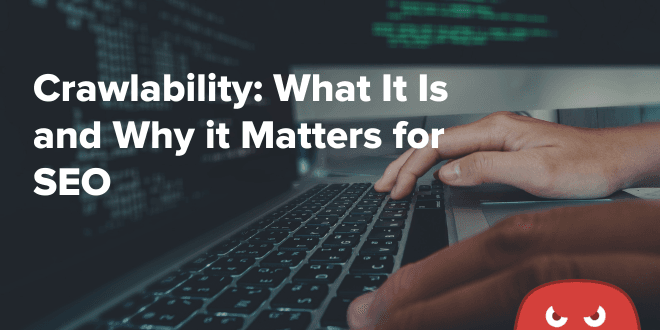
 Accordingly, crawlability and indexability are two crucial concepts every search engine marketer needs to understand.
Without knowledge of how both processes work, your content may disappear from Google’s search results, and you won’t have a clue why it happened or how to fix it.
So what are they, then?
Crawling is how search engines discover new and updated content to store in their indexes, which is where they draw search results from.
To break that down:
Accordingly, crawlability and indexability are two crucial concepts every search engine marketer needs to understand.
Without knowledge of how both processes work, your content may disappear from Google’s search results, and you won’t have a clue why it happened or how to fix it.
So what are they, then?
Crawling is how search engines discover new and updated content to store in their indexes, which is where they draw search results from.
To break that down:
- Your content must be in a search engine’s index to appear in the search results.
- Crawling is how search engines find new content to store in their indexes.
- The topic
- Content quality
- Relevance to certain keywords
- The page’s role in the website’s overall architecture
What is Crawlability?
We’ve already covered what the crawling process is, but crawlability is a tad different. Crawlability refers to how easy it is for bots to crawl, navigate, and index your web pages. You can have good crawlability, so-so crawlability, or poor crawlability – depending on several key factors. Search engine crawlers can easily become confused if certain best practices aren’t in place, such as:- A sound internal linking structure (meaning each web page has at least one internal linking pointing at it)
- A logical URL structure (short URLs, dashes to separate words, avoiding long strings of code, etc.)
- Access to your XML sitemap through Google Search Console or Bing Webmaster Tools (sitemaps make crawling far easier for search bots)
- Fast loading speed
- A properly formatted robots.txt file
- No duplicate content
- Functional links
- Slow loading speed
- Broken links
- No robots.txt or XML sitemap
- Duplicate content
- Orphan pages (web pages that have no internal links pointing at them)
- Poorly formatted content (long blocks of text, no subheadings, etc.)
| What is indexing? A search engine’s index is its database of websites and web pages. For a website to show up in a search engine’s index, its bots have to crawl the site’s content first. After that, a suite of search algorithms works their magic to determine if the website is worth ranking in the search results (i.e., storing the content in its index). You can think of Google’s index as a giant catalog of web pages that its crawlers determined are worthy of inclusion in the search results. Whenever a user searches for a keyword, Google references its index to determine if it has any relevant content to display in the results. |
7 Common Crawlability Issues (and How to Fix Them)
Some crawling issues are a lot more common than others, so it’s important to familiarize yourself with the ‘usual suspects,’ so to speak. If you know how to quickly address and resolve these issues, your technical SEO audits will run much smoother. Also, you’ll be able to restore your content to the SERPs faster since you’ll know why your content suddenly disappeared. We’ve discussed a few of these already, but the most common crawlability issues are:- Poor site structure
- Not enough internal links
- Broken links
- No robots.txt file (or is improperly formatted)
- No XML sitemap
- Slow loading and response times
- Web pages not optimized for mobile devices
Issue #1: Poor site structure (navigation and URLs)
A crawler bot can become just as confused as a member of your target audience if your site doesn’t feature logical structure and navigation. Users and bots alike tend to prefer sites that have ‘flat’ architectures due to how easy they are to navigate. The two hallmarks of flat site architecture are a shallow page hierarchy (meaning each page is only and minimal subcategories. In other words, it’s a minimalist approach to website design, and it’s a great way to prevent your site from filling up with countless subcategories and internal pages. Also, do your best to incorporate navigational best practices like breadcrumbs, which shows the user (and bot) where they are in your site hierarchy.Issue #2: Not enough internal links
We’ve already mentioned orphan pages, which are web pages that have no internal links, but they’re only one side effect of not including enough internal links on your website. Besides ensuring all your most important pages are discoverable through site navigation, internal links also:- Make your website easier to crawl and understand for bots
- Can keep readers engaged in your content loop for longer
Issue #3: You have broken links
When a link is broken, it means it no longer points to its original destination. Because of this, it will return an error page, most commonly a 404 Not Found. Reasons for this vary, but common culprits include website updates, CMS migrations, and human error.
Broken links are an SEO killer because they cause valuable content to vanish, so it’s essential to keep your eyes open for them.
Screaming Frog is a huge help in this regard, as it will let you know if you have broken links on your website.
Coincidentally enough, Screaming Frog is a website crawler, so it’s a great tool for ensuring good crawlability overall.
Reasons for this vary, but common culprits include website updates, CMS migrations, and human error.
Broken links are an SEO killer because they cause valuable content to vanish, so it’s essential to keep your eyes open for them.
Screaming Frog is a huge help in this regard, as it will let you know if you have broken links on your website.
Coincidentally enough, Screaming Frog is a website crawler, so it’s a great tool for ensuring good crawlability overall.
Issue #4: A missing or improperly formatted robots.txt file
Robots.txt, or Robots Exclusion Standard, is a file that tells search engine crawlers which URLs they can access on your site and which they’re ‘excluded’ from. The purpose is to prevent overloading search engines like Google with too many crawl requests.
Also, it’s important to note that not every page on your site needs to appear in search engine indexes.
As a rule of thumb, you should only let search engines crawl your most important pages, such as your homepage, content, and product/landing pages.
Admin pages, thank you pages, and login pages are examples of web pages that don’t need to show up in search results since they provide no value to users.
Also, crawl budgets are a very real thing.
Search engine bots don’t run on fairy dust, and it takes quite a bit of resources for them to crawl a web page. To save on energy, search engines like Google use ‘crawl budgets,’ where its bots will only crawl a predetermined amount of pages on a site.
More popular web pages receive bigger budgets, while obscure sites have to make do with less.
Here’s Google’s advice on how to create and format a robots.txt file.
The purpose is to prevent overloading search engines like Google with too many crawl requests.
Also, it’s important to note that not every page on your site needs to appear in search engine indexes.
As a rule of thumb, you should only let search engines crawl your most important pages, such as your homepage, content, and product/landing pages.
Admin pages, thank you pages, and login pages are examples of web pages that don’t need to show up in search results since they provide no value to users.
Also, crawl budgets are a very real thing.
Search engine bots don’t run on fairy dust, and it takes quite a bit of resources for them to crawl a web page. To save on energy, search engines like Google use ‘crawl budgets,’ where its bots will only crawl a predetermined amount of pages on a site.
More popular web pages receive bigger budgets, while obscure sites have to make do with less.
Here’s Google’s advice on how to create and format a robots.txt file.
Issue #5: A missing XML sitemap
An XML sitemap provides a clear ‘roadmap’ of your site’s architecture for crawler bots, so it’s pretty important to create one for your website. Moreover, you should submit it directly to Google Search Console (and Bing Webmaster Tools if your SEO strategy includes Bing). The Sitemaps Report in Google Search Console lets you view your sitemap once it’s uploaded, including which URLs Google’s crawlers currently have visibility of, which comes in handy. You can learn more about XML sitemaps (including how to format them) here.Issue #6: Slow speeds for loading, interactivity, and responsiveness
Poor loading speed will throw a stick in the wheel of any SEO strategy. Besides providing a terrible user experience, slow loading times can cause you to fail Google’s Core Web Vitals test, meaning you won’t receive any favors in the rankings. The Core Web Vitals test checks every website’s speeds for not only loading web pages, but also their interactivity and responsiveness. Google Lighthouse contains the PageSpeed Insights tool, which lets you preview how well you’ll do on the Core Web Vitals test. The tool also contains suggestions for improvement, so it’s worth using.
The tool also contains suggestions for improvement, so it’s worth using.
Issue #7: Not optimized for mobile devices
Ever since 2017, Google has used mobile-first indexing, meaning they rank the mobile version of a website first. As a result, site owners must make doubly sure their pages display properly on smartphones and tablets. Mobile web browsing has been king for quite some time now, as mobile browsing currently accounts for 61.79% of all traffic. Responsive designs work best, which is where your website automatically adjusts its dimensions in accordance with a user’s device. Check out our mobile optimization guide to learn more.Improve Your Website’s Crawlability Today
Countless factors affect a website’s crawlability, and all it takes is a single issue to cause your content to not appear in Google’s index. That’s why it’s so crucial to know how to identify and resolve errors related to crawling and indexing. Do you need help improving the crawlability of your website? One of our Technical SEO Audits is just what the doctor ordered, then. We’ll provide your website with a top-to-bottom audit, including discovering any issues with your crawlability. For truly hands-off SEO, check out HOTH X, our fully managed SEO service.The author
Jake Serota
description
Previous
A Complete Guide to Bing SEO: How it Differs from Google
Next
SaaS Technical SEO: The Ultimate Easy-to-Follow Checklist
Discussion
Comments
Louise Savoie
December 12th, 2024
Great article! It can be tough to get noticed by search engines, so making sure your site is crawlable is a great first step. Thanks for sharing!
Renio
October 21st, 2024
a good article for me as I am attempting to solve issues you mentioned
Akshay
September 4th, 2024
It is important to keep up with the latest trends in the quickly evolving field of digital marketing nowadays. I have found that utilising intelligent tools in today’s world will fundamentally alter how businesses handle the quirks of their customers
