On-Page SEO Optimization
What Is OnPage SEO?
Title tags are pieces of HTML code on a webpage that tell search engines what the page is about.
This is often the text that appears in search engine results pages, and looks like this:

How To Optimize The Title Tag
Optimizing your title tags for SEO as well as for high CTR can have a positive effect on your SEO performance.
Here are some things you’ll want to consider:
Include Target Keywords Near The Front
Make sure to include your target keyword near the front of your title tag.
This shows users and search engines what the page is about, and is often the first thing they see when scanning through search results.
According to a study by Ahrefs, there is a positive correlation between using your keywords in your title tag and ranking:
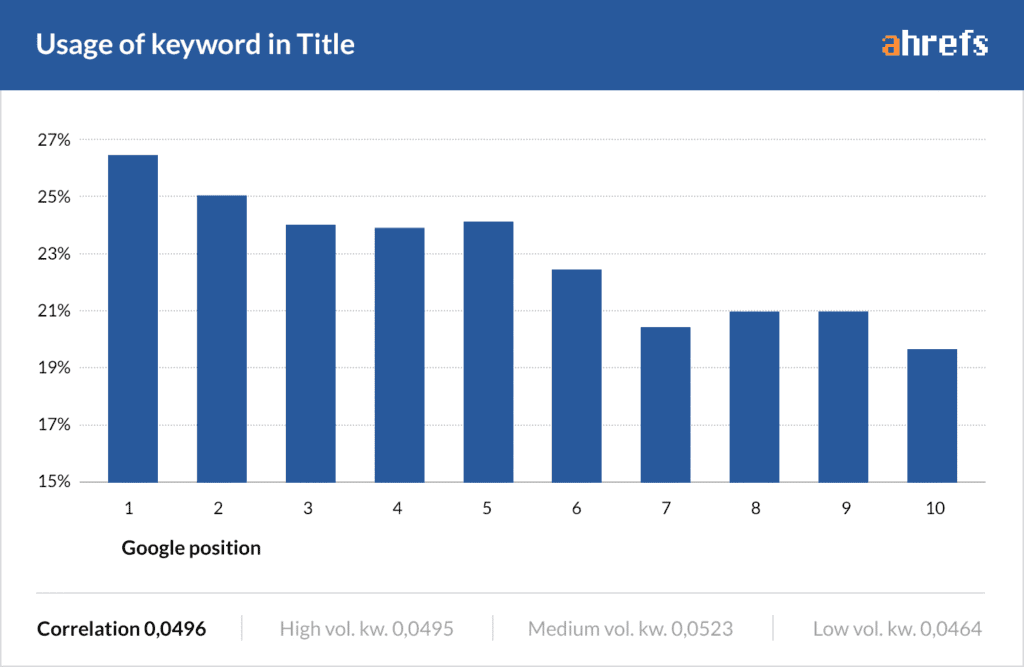
As you can see, including your keyword in the title tag correlates highly with rankings!
Write Your Title Tags For High CTR
The organic CTR (click through rate) of your titles in the search results has a lot of evidence pointing to it as a ranking factor.
If Google notices people aren’t clicking on your title, this would be important data for them to assess whether it matches user search intent.
You’ll also want to write your title tags in an enticing way that draws in searchers.
Here is a formula for crafting titles that get great click through rates:
- Start the title with the keyword to clue Google and people into the topic of the page
- Optionally, add an action word like: “learn, see, discover” or transaction words like “get, try, buy”
- Include an element that entices people to click like: (#1 Rated), (Over 2,530+ Reviews!) or similar.
- End with your brand or site title
So for example, as a dentist, you could use above formula to create a title tag like this:
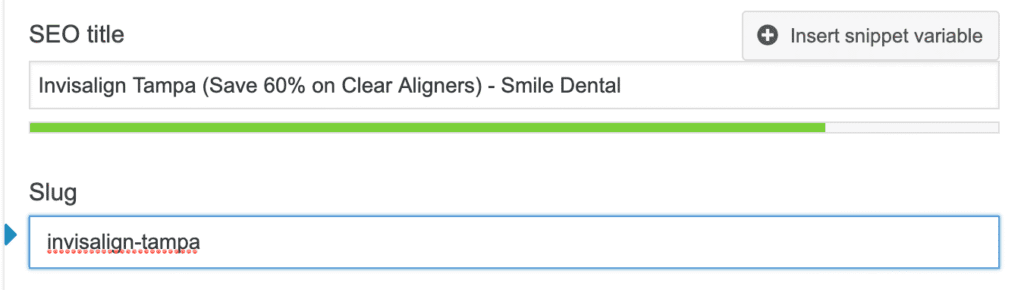
In this example, we were able to include the target keyword, a CTR element, and the brand name. If you need some fresh ideas for title ideas, check out our Headline Generator Tool.
How To Edit Your Title Tags
To optimize your title tags, you’ll need to edit the HTML code of your website.
If you’re using WordPress, an easy way to edit the title tags, meta descriptions and more is by using a plugin like Yoast.
When you install yoast, you’ll see a box appear below the content editor that will allow you to adjust the title tag:
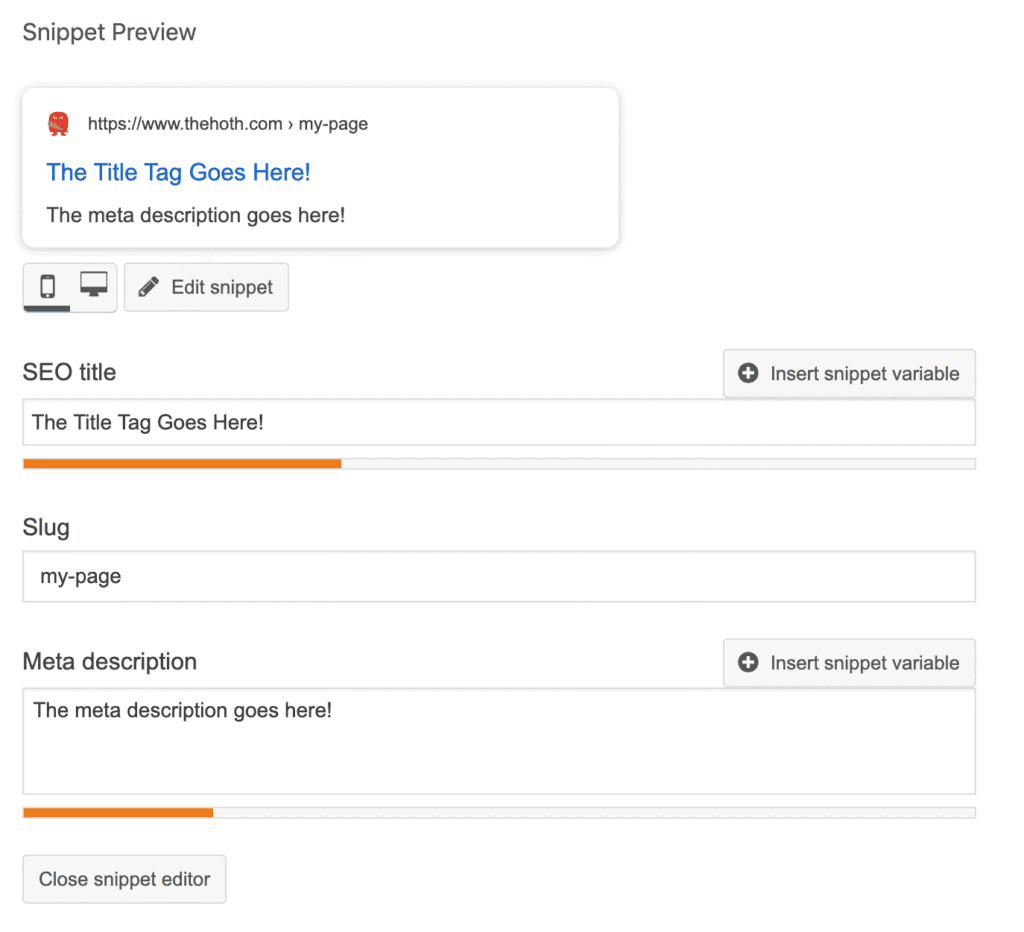
SEO that takes you for a ride!
When you start to outsource, you quickly find out that there are a bunch more tasks that you need to keep on top of. And you need to find the right people for the right price.
