On-Page SEO Optimization
Using SEO Friendly URLs
URLs are the foundation of your website, and when you choose to optimize them, you can increase your website traffic. A URL performs much better in a Google search, looks more trustworthy, and makes it easy for your audience to share them.
An optimized URL provides both search engines and users an easy-to-understand guess of what the landing page is about. And SEO-friendly URLs can affect your website in more ways than just ranking.
The remaining guide will explore SEO-friendly URL examples, the best way to implement them into your website, and everything else you need to know about URLs.
Let’s begin!
What are SEO-Friendly URLs?
SEO-friendly URLs are links designed to meet the high standards of Google search engines and users. URLs that are optimized with SEO intent in mind are shorter and are keyword-rich.
When you think SEO, you may think about keywords and meta descriptions. However, technical SEO goes beyond that. Perfectly optimized URLs are vital for both user experience and search engines.
Let me explain:
Search engines rank based on the use of many different factors when it comes to the decision-making process. URLs tend to be fairly high on the list. Along with page titles, URLs are descriptive.
Descriptive URLs give search engines an idea of what the page content is all about. It’s best to make sure they are accurate, enticing, and put together properly.
Does URL Affect SEO?
Let me make something clear, old or new URLs don’t have a major impact on ranking directly. However, it’s important to include keywords that improve your website’s search visibility which in turn increases your traffic which can alter your ranking.
So, while it’s important to optimize your URLs, don’t focus on creating unhelpful URLs just to include keywords.
URLs are a major ranking factor. Search engines also determine a page rank or website based on relevancy in their index.
While Google does give weight to the authority of a domain itself, the best practice would be to use keywords in your URL which in turn acts as a ranking factor.
Why Is It Important to Have an SEO-Friendly URL?
The whole point of having an SEO-friendly URL structure on websites makes the process easy for SEO managers to work with. A URL shows aspects of a website, and the use of a good URL structure makes it easier for search engine crawlers to pinpoint specific pages.
Along with your URL, title tags, meta tags, and link anchor text all ranking signals to search engines the context of your content. It’s also extremely important for SEO content optimization strategies. Actually, your URL structure is so vital that Google even gives detailed instructions on how to use it in its SEO beginner’s guide.
Google takes many URL factors into consideration such as:
- URL length
- URL Path
- URL Keywords
- URL String
Here are a few main reasons why SEO-friendly URLs are so important:
- SEO-friendly URLs increase click-through rates: Your URL is one of the first things users see on a search results page. If it is structured correctly you’ll notice a higher CTR.
- SEO-friendly URLs increase trustworthiness and reduce confusion: SEO-friendly URLs provide a better user experience. They look safe and are often easily remembered.
- SEO-friendly URLs make search results more meaningful: When URLs are correctly structured, it makes it easier for crawlers to index your content. It increases traffic and often boosts your rank in SERPs.
SEO can be super technical and it’s sometimes confusing and difficult to understand the right URL methods to use to please search engines while still holding true to your brand.
What Are SEO Best Practices for URLs?
Let’s keep in mind that there are no exact rules for the best URL structure. These practices are just methods that have been developed over time by experts who have shared their mistakes and their successes. URLs can be different depending on the website’s purpose and function, but there are some general concepts more SEO experts use to create an ideal URL.
- Use a proper URL structure
- Use HTTPS protocol
- Hide the www
Here are some other good practices for creating SEO-friendly URLs:
Make your content match your URLs
A user should feel comfortable and be able to make an accurate guess of what the content of a page is just by taking a look at the URL. To make this happen, you need to make sure that your URL matches the content of the page. It would be best to include an accurate phrase or term that pertains to the content that is on the page.
Include target keywords in URLs
It’s a great idea to make sure that every page is optimized with at least one researched keyword. That keyword should then be included in your URL. It is also vital to make sure that you put the most important keyword at the start of your URL.
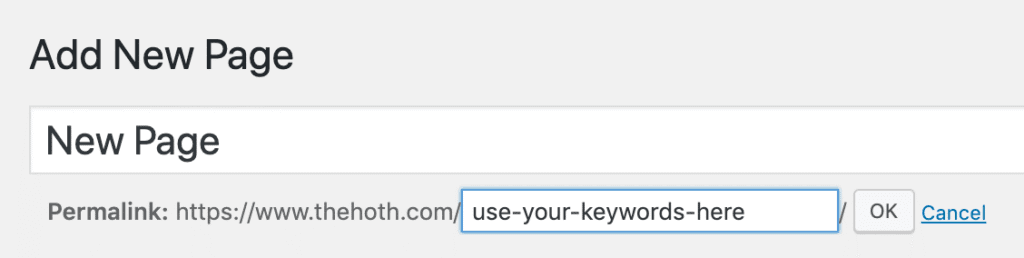
Search engine crawlers don’t give as much significance to words that are towards the end of a URL. Although keywords are a major ranking factor, it’s good not to overuse a keyword which is called keyword stuffing. In fact, you will probably get penalized for that negative practice.
Use hyphens to separate words
By using hyphens to separate words in URLs is an important practice for both search engine optimization and user readability and usability. Google recommends using hyphens (-) instead of underscores (_) in URLs because hyphens are separators while underscores usually connect words together.
Let’s throw together an example:
An optimized URL: http://example.com/page/url-optimization-practices
Not an optimized URL: http://example.com/page/url_optimization_practices
Use lowercase letters in URLs
A good SEO optimization method for URLs is to keep your letters small. Don’t use capitals in your URLs. Search engines can decipher uppercase and lowercase letters. This can sometimes lead to duplicate content, URLs, and a loss of website rank.
Again, let’s put this into an example:
Optimized URL: http://example.com/page/url-optimization-practices
Not an optimized URL: http://example.com/page/URL-Optimization-Practices
Use short URLs
Google’s former head of search quality, Matt Cutts, stated in an interview that it’s important to keep URLs short:
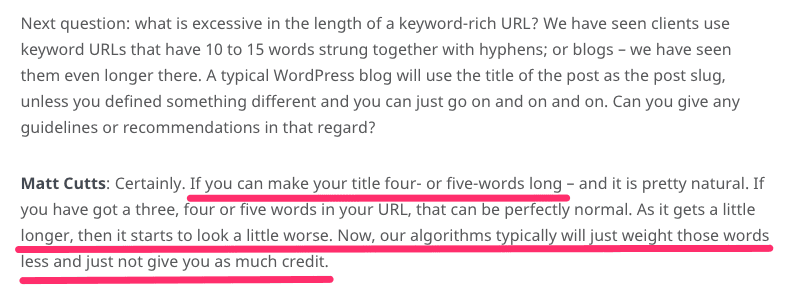
According to Cutts and Ahrefs, an SEO-friendly URL is around 4-5 words, with the algorithm giving less weight to keywords added in after the 5th word.
In other words, keep your URLs short and sweet, and use keywords near the front.
You can optimize the URL (or address of your page URL) by keeping it short and including your target keywords.
Use static URLs
URLs are the most optimized when using static URLs. So, what does this mean exactly? URLs that are constant with each page load faster, which is good for bounce rate and retaining traffic. It would be best to avoid special characters such as “?”, “&”, and “=”.
Static URLs are easy for visitors and search engines to read. That keeps your URL readable and looking as trustworthy as possible.
There are some circumstances where you may want to use extra parameters to URLs. They can sometimes help you keep track of data, but it’s a good idea to avoid hard-coding URLs on your website.
As I mentioned above, when it comes to URLs, the shorter the better. You should really keep your URL to about 100 characters or less. That means they are easy to read, remember, and share.
A good practice would be to remove any unnecessary or stop words such as “and”, “a”, “the”, and “but.” However, if you need them you can keep them if necessary, just keep filler words in mind.
Watch out for your subdomains
It’s a good idea to consider that search engines can sometimes treat subdomains as completely separate entities from the primary domain. That can affect different aspects of SEO, including backlinks and trust value. Unless for some reason you need to use a subdomain, it’s really just best to use subfolders instead.
URL example:
An optimized URL: http://www.example.com/example
Not an optimized URL: http://example.example.com
Limit folders in the URL structure
A good optimized URL should have no extra folders. It’s a good practice to use the number of folders and characters that are needed for your URL structure. No more or less, the flatter your website structure is the better.
Utilizing these practices for SEO-friendly URLs will help your website rank higher in SERPs and entice users to visit your website. A major component of URLs is useability.
It’s a good idea to always keep your audience in mind. Google likes to change rules regarding SEO fairly often. So, staying on top of algorithm updates can also make sure that you maintain your rank once reaching your goal.
Don’t include dates
If you want a content page, landing page, or product page to rank in the short term, then, by all means, include a date in your URL. However, if you want your content to stay relevant then including dates can definitely hinder your rankings. Especially if you are creating long-form content.
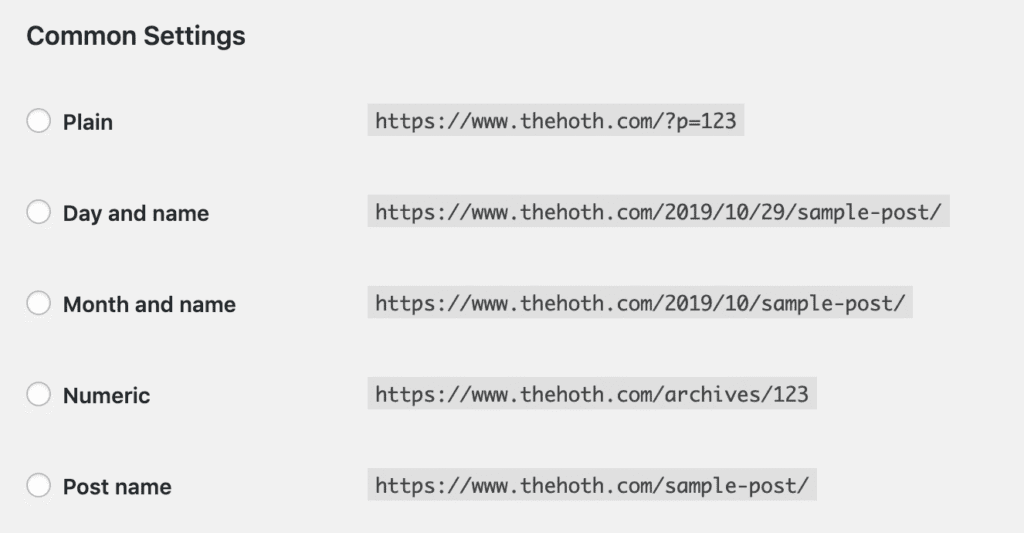
A good practice if you do wish to include dates would be to create a permalink such as “the-best-running-shoes-for-women-this-year/.”
That way, as time goes by, you can go back and update your content for the current year. You would then continue to pull in organic traffic without holding your content in a time window.
Let me show you a quick example of an “ugly” or long URL that often contains numbers or extra characters that do not describe the page. A non-SEO-friendly URL might look something like this:
example.com/38892302/ab20093-3992/
The numbers are extraneous, they elongate the URL unnecessarily, and they do not help a user or a search engine understand the page.
Should a URL be Placed in the Meta Tags?
The short answer is, yes! Sitemaps and URLs can be a bit overwhelming, so let me break them down the best I can. Also, keep in mind that many WordPress plugins or eCommerce themes have this information already built in. So, you may not have to worry about it. Regardless, here is some helpful information:
Meta tags don’t directly affect a page’s search engine ranking, but they are still vital for indexing and displaying relevant information in SERPs. Which in turn drives more organic traffic and helps your website rank higher.
Google says that they support both page-level metatags and inline directives to help you control how the pages of your website appear in SERPs.
Page-level meta tags are a good way for webmasters to help crawlers find the best information about their websites. Metatags are used to provide information to clients and search engines process only the meta tags they understand and ignore the rest.
How do you add meta tags to your URL?
To insert meta tags to a page, you need to edit the <head> section of your HTML file.
There are a few ways you can do this. If the file already exists on your site, then you can just download it using an FTP client and edit it there. Or you can edit your file in the cPanel File Manager.
You would then just open your HTML file and locate <head>. Depending on how you created your page, there might be a title or other metadata at the top. The title is between HTML <title></title> tags.
Do URLs affect Social Media?
The way you use links and URLs both on your website and off of your website influences your SEO. That is why so many businesses absolutely need to implement a great link-building strategy.
Link-building is simply a collection of methods used for getting more links to your website on external websites. These are also known as backlinks. URLs can also affect your internal linking strategy if you don’t have a trustworthy-looking link, or your URL isn’t optimized for SEO.
Social media is a great way to help drive traffic to your website, boost brand awareness, and improve your ranking. With that said, social media needs to be a major part of your link strategy. It’s helpful to remember that each social media platform offers different ways to help boost your business.
As I’ve mentioned, use shorter URLs! They look clean and attractive to potential clients. They are great social media and they take up less room when sharing.
Beyond just keeping your links short for social media you should also consider using shortened URLs that incorporate your brand name. By using these two methods on social media, you can increase your authority and trustworthiness.
A great tip for creating dynamic URLs and social media would be cross-linking. For example, you can include links to your profiles in the bio of your Twitter and Instagram accounts. Cross-linking helps you grow your traffic and audience and helps create a consistent brand identity.
By integrating your WordPress site into your socials, you can make it easier to share content and get your audience to follow you on other platforms that they may prefer.
Let’s Finish It Up
By optimizing your URLs, you not only tell users what your site content is about, but you’re telling search engines like Google how relevant and valuable your content is. URLs are a form of technical SEO that is just as important to optimize as the rest of your content.
When bots crawl your site, they’ll be able to help you rank better based solely on your URL structure.
If you aren’t sure where to go from here, consider scheduling a call with one of our SEO experts for advice and other consolation.
Also, don’t forget to take a look at our free tools and resources!
SEO that takes you for a ride!
When you start to outsource, you quickly find out that there are a bunch more tasks that you need to keep on top of. And you need to find the right people for the right price.
